HTML Canvas Text Interaction1-2
들어가면서,
지난시간에는 Canvas 상에 텍스트를 출력하고,그것을 픽셀로 변환하는 Effect클래스를 작성하였는데요.
이번시간에는, 마우스를 가져다 대었을 때, 각 픽셀들의 움직임을 제어하는 Particle 클래스를 작성하여 보겠습니다.
코드 전체는 아래 링크를 통해 공개되어 있습니다.
질문은 자유롭게 댓글을 통해서 해주시면 됩니다.
See the Pen pixelizing by jimmy jung (@idjjm92) on CodePen.
구현에 필요한 아이디어
- 캔버스 상의 텍스트를 픽셀로 변환시키기(Effect 클래스에서 다룸)
- 변환된 픽셀에 애니메이션, 마우스 인터렉션 추가하기
1. Particle 클래스
- 픽셀의 위치를 조정해서 애니메이션 효과처럼 보이게 함
- 마우스 가져다 대었을 때 픽셀의 움직임 정의
class Particle{
constructor(effect, x, y, colour){
this.effect = effect;
this.originX = x;
this.originY = y;
this.x = Math.random() * this.effect.canvasWidth;
this.y = Math.random() * this.effect.canvasHeight;
this.ease = Math.random() * 0.09 + 0.02;
this.angle = 0;
this.vx = 0;
this.vy = 0;
this.force = 0;
this.friction = Math.random() * 0.3 + 0.000000001;
this._dy=0;
this._dx=0;
};
draw(){
this.effect.context.fillStyle=this.colour;
this.effect.context.fillRect(this.x, this.y, this.effect.gap, this.effect.gap);
}
update(){
this._dy = this.y - this.effect.mouse.y;
this._dx = this.x - this.effect.mouse.x;
const dist = Math.hypot(this._dy, this._dx);
this.force = this.effect.mouse.radius/dist;
if(this.effect.mouse.radius > dist){
this.angle = Math.atan2(this._dy,this._dx);
this.vx += Math.cos(this.angle) * this.force;
this.vy += Math.sin(this.angle) * this.force;
}
this.x += (this.vx *= this.friction) + (this.originX - this.x) * this.ease;
this.y += (this.vy *= this.friction) + (this.originY - this.y) * this.ease;
}
}
구현내용: codepen
구현내용: https://github.com/jimyeong/animations
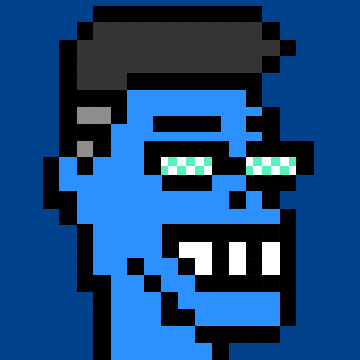
Leave a comment